Understanding XML Data Exports with the type URL Parameter

XML (Extensible Markup Language) is a widely-used format for storing and transporting data. Known for its simplicity and flexibility, XML allows data to be structured in a way that isboth human-readable and machine-readable. It is commonly used in web services, data feeds, configuration files, and more. The hierarchical structure of XML makes it an excellent choice for representing complex data relationships in a clear, organised manner.
When working with CSV Getter, you can export your Airtable data in XML format using the
type URL parameter. This article will guide you through how to utilise the XML export
feature, providing examples and explaining its potential use cases.
Overview of the type URL Parameter
The type URL parameter allows you to define the format of your data export. Whether you
need a CSV, JSON, XML, or an HTML table, you can customise your data export by simply
appending the appropriate type parameter to your URL. This makes it easy to tailor your
data presentation to suit different needs, whether you're sharing data with colleagues,
embedding it in a webpage, or using it in another application.
Using the XML Export Type
When you use the xml option with the type URL parameter, it converts your Airtable data
into an XML feed. This is useful for applications that require data in XML format, such as
web services, APIs, or applications that rely on XML for data exchange.
Example URL:
https:/CBIfM4nqnrj9WHqxOm3W?type=xmlOutput:
<?xml version='1.0' encoding='utf-8'?>
<data>
<row>
<Name>John Doe</Name>
<Age>35</Age>
<Gender>Male</Gender>
<Occupation>Engineer</Occupation>
</row>
<row>
<Name>Jane Smith</Name>
<Age>28</Age>
<Gender>Female</Gender>
<Occupation>Doctor</Occupation>
</row>
</data>In this example, the data from Airtable is structured into an XML document. Each record (or
row) is encapsulated within <row> tags, and each field within the row (such as Name, Age,
Gender, and Occupation) is enclosed within its corresponding XML tags.
Advantages of Using XML for Data Exports
Compatibility: XML is supported by a wide range of software and systems. It is a standardised format, which means that it can be easily integrated into various platforms without compatibility issues.
Hierarchical Structure: XML’s nested structure is ideal for representing complex data relationships. This makes it easier to organise and access different parts of your data.
Extensibility: XML is highly flexible. You can add additional tags or attributes to the XML structure as your data requirements grow, without affecting existing data processing workflows.
Human-Readable: Despite being a markup language, XML is relatively easy for humans to read and understand. This can be beneficial when manually inspecting data or debugging.
Machine-Readable: XML is also designed to be easily parsed and processed by machines. This makes it an excellent choice for data interchange between systems or components.
Use Cases for XML Exports
Web Services and APIs: XML is commonly used in SOAP (Simple Object Access Protocol) and other web services for exchanging structured information. If your application or service consumes XML feeds, exporting your data in this format ensures seamless integration.
Data Migration: When transferring data between systems that support XML, using an XML export ensures that the data remains intact and structured correctly throughout the migration process.
Data Storage: XML is a good format for storing data that needs to be both human-readable and machine-readable. It’s often used in databases and file systems for storing structured data.
Conclusion
Exporting your Airtable data as XML using the type=xml URL parameter in CSV Getter is a
simple yet powerful way to structure your data for various applications. Whether you’re
working with web services, configuring applications, or simply need a flexible data storage format, XML provides the compatibility and structure you need. By mastering this export
option, you can ensure your data is presented in the most effective format for your specific
use case.
This article provides an overview of the XML export capabilities in CSV Getter, helping you understand when and how to use this powerful feature. If you need further customisation or have specific questions, feel free to reach out!
For more reads like this one, join our mailing list.
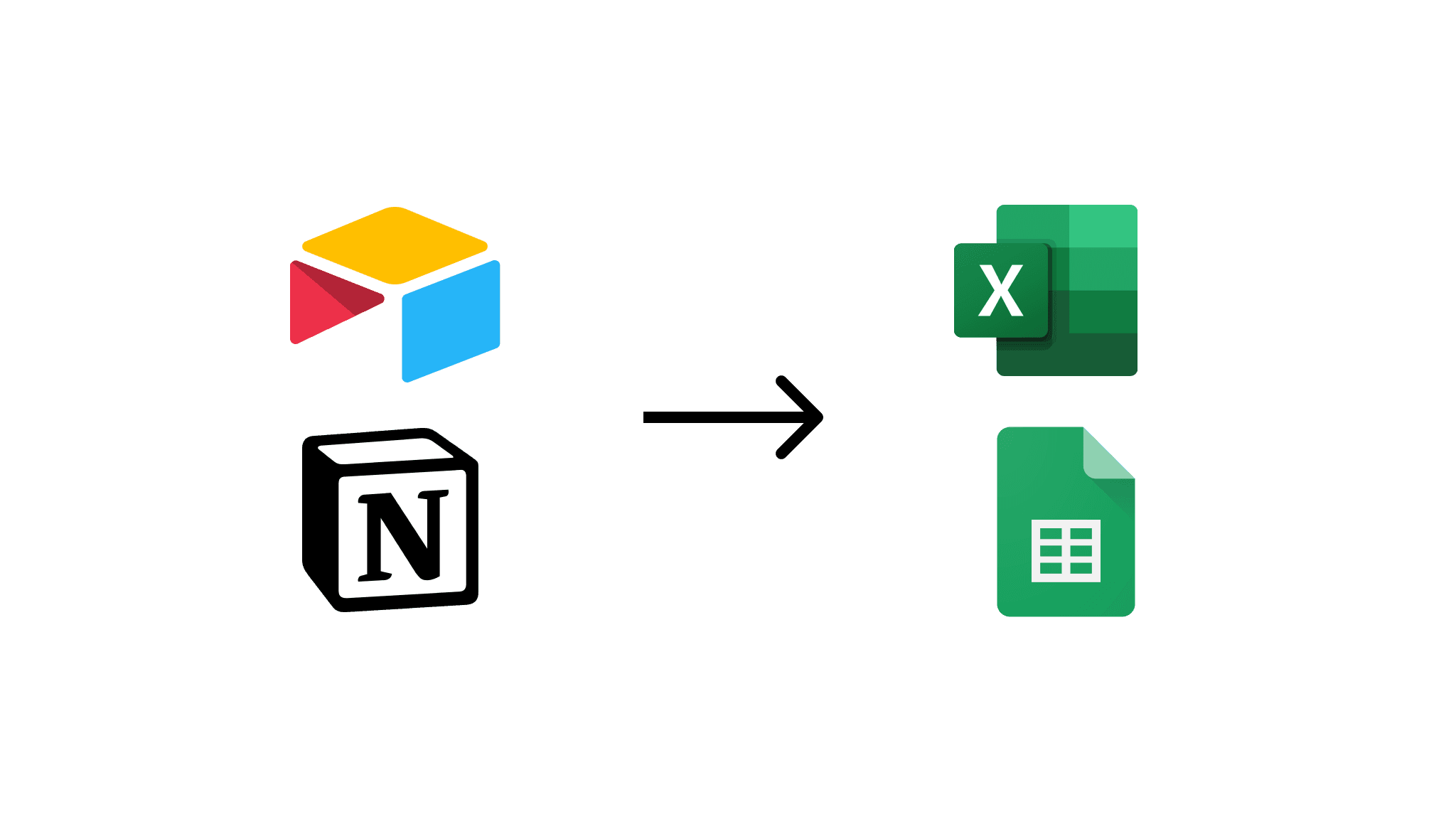
Make your data safe, secure, and accessible with CSV Getter.